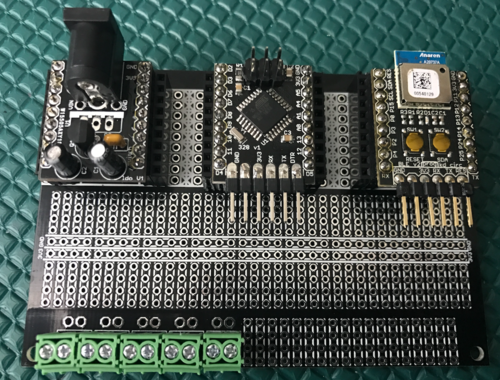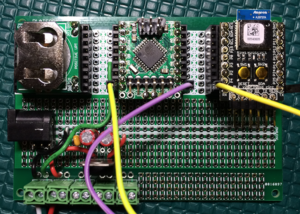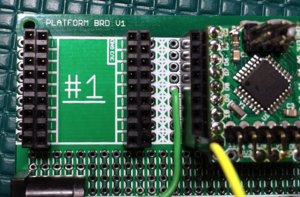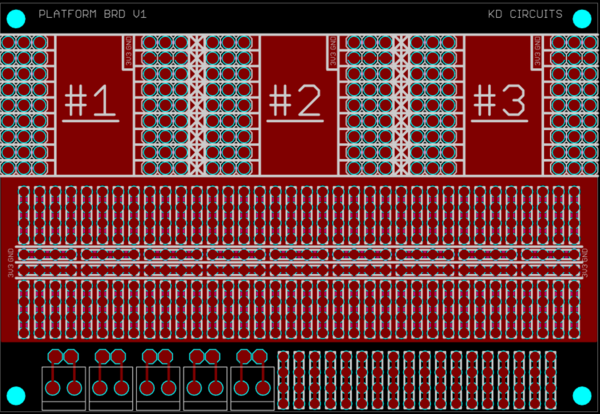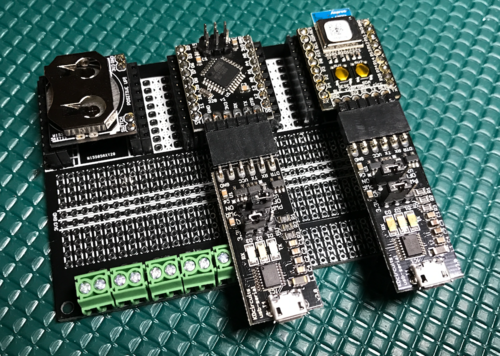|
|
| (15 intermediate revisions by the same user not shown) |
| Line 1: |
Line 1: |
| | ...Back to [[Projects:]] | | ...Back to [[Projects:]] |
| | | | |
| − | [[File:BLEboardbreadboard.png|400px]] | + | [[File:boardsinplatform.png|500px]] |
| | | | |
| − | = Bluetooth Low Energy Board = | + | = The Platform Board = |
| | == Introduction == | | == Introduction == |
| − | The BLE Board is based on Anaren's BLE Module A20737. This is one of the easiest to work with Bluetooth Low Energy Modules I have ever worked with, so I made a simple board to make it that much easier to get up and running with Bluetooth Low Energy in your next project. | + | The Platform Board allows for easy prototyping with various KD Circuits' boards including the [[BLE Board|BLE Board]], [[CoinBoard|Coin Cell board]], and others that are currently in development. The board also provides a prototyping space and footprints for terminal blocks to allow for connection to sensors, IO, etc... |
| − | | |
| − | * Uses the [https://www.anaren.com/sites/default/files/Part-Datasheets/A20737A.pdf A20737 Module]
| |
| − | * FCC certified with PCB Antenna, so no RF design needed
| |
| − | * Powerful ARM Cortex M3 Processor there to run the BLE radio and plenty of room for custom code. Programmable through a simple Serial Interface - no expensive JTAG debuggers needed, just a [[The_USB_to_Serial_Converter:|USB to Serial Converter]]
| |
| − | * FREE! Web based software to program the module and create an App called [https://atmosphere.anaren.com Atmosphere]
| |
| − | * Free Offline SDK (WICED) available as well [https://community.cypress.com/community/wiced-smart/wiced-smart-documentation HERE]
| |
| − | * On board LED, Reset Button, and Recovery Button
| |
| − | * UART, SPI, I2C, GPIO all broken out.
| |
| − | * Bread Board friendly on 0.1" headers
| |
| − | * Detailed tutorials coming soon on BLE to iOS/Android, Device to Device communication, and Beacon Functionality - it's going to be a fun ride! In the mean time, Anaren has tons of information:
| |
| − | ** [https://atmosphere.anaren.com/wiki/Main_Page Main Wiki]
| |
| − | ** [https://atmosphere.anaren.com/wiki/A20737_Module A20737 Module]
| |
| − | ** [https://atmosphere.anaren.com/wiki/images/e/ec/ANN-20737x.pdf Detailed Datasheet]
| |
| − | | |
| − | == Purchase ==
| |
| − | The boards are available through [http://mklec.com/project-kits/kd-circuits/bluetooth-low-energy-board-anaren-A20737-module MKLEC] and work nicely with the [http://mklec.com/project-kits/kd-circuits/the-usb-to-serial-converter-module-FTDI USB to Serial Converter]
| |
| − | | |
| − | == Pin Out ==
| |
| − | [[File:BLEdiagramV1.png|600px]] | |
| − | | |
| − | [[File:BLEdiagramV1color.png|600px]] | |
| − |
| |
| − | == Tutorials ==
| |
| − | | |
| − | ==== Getting Started ====
| |
| − | Start Here! This video gives an overview of the board, software installation, how to create a simple program and load it into the board, and even a few things to watch out for:
| |
| − | {{#evt:
| |
| − | service=youtube
| |
| − | |id=https://www.youtube.com/watch?v=o09hK3uAbp8
| |
| − | |dimensions=560x315
| |
| − | }}
| |
| − | Resources for Getting Started:
| |
| − | [https://atmosphere.anaren.com Atmosphere Portal]
| |
| − | [https://atmosphere.anaren.com/downloads Where to Download the Programmer Utility] | |
| − | [http://www.ftdichip.com/Drivers/VCP.htm FTDI Drivers]
| |
| − | [http://www.kevindarrah.com/download/bluetooth/Getting%20Started%20with%20the%20BLE%20Board%20-%20Bluetooth%20Low%20Energy.atmo.zip The .ATMO file] used in the video that you can import into atmosphere.
| |
| − | | |
| − | ==== Recovering the Board ====
| |
| − | Just a quick one here to show you how to recover the BLE Board's boot loader just in case it should ever get corrupted by cutting power during programming or if for some reason the board no longer accepts a program.
| |
| − | {{#evt:
| |
| − | service=youtube
| |
| − | |id=https://www.youtube.com/watch?v=sWvxqCocDus
| |
| − | |dimensions=560x315
| |
| − | }}
| |
| − | Resources:
| |
| − | [https://atmosphere.anaren.com/wiki/Recovering_the_A20737_Module_using_the_AIR_for_WICED_Smart_Programmer_Pod Anaren Guide for Recovering]
| |
| − | | |
| − | ==== Low Power Modes ====
| |
| − | Working through the various low power modes from within Atmosphere.
| |
| − | {{#evt:
| |
| − | service=youtube
| |
| − | |id=https://www.youtube.com/watch?v=OTAerw7iBGY
| |
| − | |dimensions=560x315
| |
| − | }}
| |
| − | Resources:
| |
| − | [https://atmosphere.anaren.com/forum/sleep-modes-explained-and-tested The forum post about the sleep modes]
| |
| − | [http://www.kevindarrah.com/download/bluetooth/LowPower.atmo.zip The .ATMO file] used in the video that you can import into atmosphere.
| |
| − | | |
| − | ==== Serial Communication (Wireless Serial Monitor Arduino Project) ====
| |
| − | Sending and Receiving Data to/from an Arduino from a "Serial Monitor" type app
| |
| − | {{#evt:
| |
| − | service=youtube
| |
| − | |id=https://www.youtube.com/watch?v=9IfFaX2Mr6c
| |
| − | |dimensions=560x315
| |
| − | }}
| |
| − | Resources:
| |
| − | Here's the project file you can import into the IDE: [http://www.kevindarrah.com/download/bluetooth/Serial_8_15_16.atmo.zip ATMO project file]
| |
| − | [http://www.kevindarrah.com/download/bluetooth/SerialBLE.ino The Arduino Code used in the video]
| |
| − | | |
| − | ==== Projects ====
| |
| − | This is an older video I made to show how easy it is to get up and running with the module:
| |
| − | {{#evt:
| |
| − | service=youtube
| |
| − | |id=https://www.youtube.com/watch?v=lniACfnHwVM
| |
| − | |dimensions=560x315
| |
| − | }}
| |
| − | ===== Remote Starter =====
| |
| − | Here I hacked my Remote Starter on my car:
| |
| − | {{#evt:
| |
| − | service=youtube
| |
| − | |id=https://www.youtube.com/watch?v=uoOXRa8DXTM
| |
| − | |dimensions=560x315
| |
| − | }}
| |
| − | | |
| − | Resources for the Remote Starter Project
| |
| − | [http://www.kevindarrah.com/download/bluetooth/BLEBOARD_TEST.zip The Bluetooth Low Energy Module Code]
| |
| − | [http://www.kevindarrah.com/download/bluetooth/BLEBOARD_TEST_iOS.zip The iOS code here]
| |
| − | [https://community.cypress.com/community/wiced-smart/wiced-smart-documentation Broadcom SDK (don't forget to sign up)]
| |
| − | The Make Target Path: BLEBOARD_TEST-BCM920737TAG_Q32 BT_DEVICE_ADDRESS=random download
| |
| − | [https://youtu.be/ZKNQhzPwH0s DS18B20 Temp Sensor Video]
| |
| − | [http://www.raywenderlich.com Ray Wenderlich for iOS tutorials]
| |
| − | [https://www.udemy.com/u/robpercival/ Best Udemy Teacher]
| |
| − | | |
| − | ===== Controlling WS2812 LEDs =====
| |
| − | Controlling the color of WS2812 LEDs through an Arduino
| |
| | {{#evt: | | {{#evt: |
| | service=youtube | | service=youtube |
| − | |id=https://www.youtube.com/watch?v=DJqbPdoHtbM | + | |id=https://www.youtube.com/watch?v=VZraskBdbKw |
| | |dimensions=560x315 | | |dimensions=560x315 |
| | }} | | }} |
| − | Resources:
| |
| − | [http://www.kevindarrah.com/wiki/index.php?title=Power_Cheater The Level Shifter Board Wiki]
| |
| − | [https://www.youtube.com/watch?v=VAa4duqMrgs WS2812B Video]
| |
| − | [http://www.kevindarrah.com/download/bluetooth/WS2812_v1.atmo.zip Here's the project file you can import into the IDE]
| |
| − | [http://www.kevindarrah.com/download/bluetooth/SerialBLE_WS2812.ino And the Arduino Code]
| |
| | | | |
| | + | [[File:platassy.png|300px]] |
| | | | |
| − | = Support =
| + | [[File:platslot.png|300px]] |
| − | You can contact me for design services [http://www.kdcircuits.com/#contact HERE]
| |
| | | | |
| − | Anaren has a lot of information on their Wiki and datasheets:
| + | [[File:PlatformGerber.png|600px]] |
| | | | |
| − | [https://atmosphere.anaren.com/wiki/Main_Page Main Wiki] | + | [[File:boardswithusbplatform.png|500px]] |
| − |
| |
| − | [https://atmosphere.anaren.com/wiki/A20737_Module A20737 Module]
| |
| | | | |
| − | [https://atmosphere.anaren.com/wiki/images/e/ec/ANN-20737x.pdf Detailed Datasheet]
| + | == Purchase == |
| | | | |
| − | And make sure to check out the [https://atmosphere.anaren.com/forum Forum HERE]
| + | [[File:tindie-larges.png|link=https://www.tindie.com/stores/kdcircuits]] |
| | | | |
| − | === Known Issues and Gotchas === | + | == Parts == |
| − | '''Board doesn't retain program after power cycle'''<br/>
| + | It is up to you to order the parts. The list can be downloaded [http://www.kevindarrah.com/wp-content/uploads/2016/08/Platform_v1_BOM.xlsx **HERE**]. This can be directly uploaded into [https://www.digikey.com Digikey] if you'd like. |
| − | Check out the last few minutes of the getting started video. Did you leave the programmer plugged in during your power cycle? If so, then the board will power up in a reset state. Just re-program the board and you're good to go, or remove the programmer, power in via the power pins and it will boot up and run your program normally.
| |
| | | | |
| − | '''On Windows, Failure to Open Serial Port when Programming''' <br/>
| + | == Tutorials == |
| − | Again, check out the last few minutes of the getting started video. There is a bug with programmer utility (v1.5.1), so just download v1.2.0 and everything should work. Anaren is aware of this and is working on a fix. EDIT: 8/3/16 Anaren has fixed this issue with the latest release.
| + | Coming soon |
| − | | |
| − | === Disclaimer ===
| |
| − | I'm just a guy who designs boards, so I'll try my best to support you as much as I can and provide tutorials as I have time for. Every board that is sold has been functionally tested, so if something is not working on your end, it is not likely due to hardware problems. Most people blame the hardware when things don't work, but I have tested that each of these boards can be programmed, each pin works, and that the Bluetooth radio is functional. Also, these boards are for educational, hobbyists, DIYer, maker, and development use only. If you are interested in working this board into your product, please [http://www.kdcircuits.com/#contact contact me] for more information
| |
The Platform Board allows for easy prototyping with various KD Circuits' boards including the BLE Board, Coin Cell board, and others that are currently in development. The board also provides a prototyping space and footprints for terminal blocks to allow for connection to sensors, IO, etc...